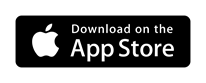TOYOTA DASH CAM'S NOW AVAILABLE FROM GRANDONS
BENEFITS OF A TOYOTA DASH CAM
- Capture First-hand Accident Evidence - we have customers relying on this proof weekly and submitting to their insurance companies. Protect yourself!
- Parents Can Monitor First-time Drivers.
- Submit Dash Cam Footage to Insurance Companies.
- Share Dash Cam Videos with Affected Parties and Gardai.
- Document Scenic Drives or Road Trips.
- Record Surroundings of a Parked Vehicle.
- Neatly fitted and hard wired into your Toyota
- Genuine Toyota Quality
- Toyota Warranty
- Front Dashcam €435 supplied and fitted.
- Front & Rear Dashcam €799
BOOK IN FOR A NEW TOYOTA DASHCAM
Features:
- Infinite Loop
- Designed to record continuously in 1080p, with the oldest files being automatically overwritten when the SD card is full.
- Incident Recording
- automatically preserve footage of the 12 seconds before and the 8 seconds following an abnormal shock while driving.
- Parking Surveillance
can record up to 60 seconds following an impact while the car is parked.Interesting Event Recording
Hit the Action button and the Dashcam can protect footage of the 12 seconds before and the 8 seconds after.
Adventure Mode
You can manually protect up to an hour of high-quality video footage.
RECORDING
Parking Surveillance
While your vehicle is parked, the camera is designed to wake up if the G-force sensor detects an impact.
Action mode
Special drives can be captured in one continuous file, easy to download and share afterwards.
Interesting Event
RecordingEvents can be captured, even after they happen, with a press of the Action button.
Accident Detection
G-force sensors automatically protect the footage before, during, and after an accident.
FEATURES
Smart Phone WIFI Connectivity
Wirelessly connect your smartphone to review, download, and share your footage.
PC Companion Tool
Available for Windows and Mac PCs, the companion tool lets you review detailed GPS and G-force information alongside your video.
Audible sounds from the Dashcam eg when recording begins etc can be disabled in the Toyota Dashcam App under settings once connected based on user preferences.
HARDWARE
MicroSD
The Dash Cam is set to record video, in files 1 minute in length. This means that each video file is a manageable size should there be a need to download and send to an insurance company. Typically, the 32Gb card (supplied) will store the last 4 hours of driving footage, if there is also a Toyota Rear Dash cam fitted the recording time will be effectively halved.
Download footage to your phone with the App or the SD Card can be removed and the video copied to your computer/device.
Larger capacity MicroSD cards are available in computer stores if required.
Low Voltage Protection
Using intelligent battery monitoring, the camera is designed to turn off automatically to avoid draining the vehicle's battery while parked.
Note: The Dashcam connects to your phone via Wi-fi, not Bluetooth.
HOW DO I PLAY RECORDED FOOTAGE
You can download and share footage with the complimentary Toyota Integrated Dashcam App for your Apple® or Android™ smartphone, it's called "Toyota Dashcam".
Once you connect the Dashcam to the Toyota Dashcam App on your phone via wifi (follow instructions above and supplied), the videos will show on the App and you can download them to your phone or protect them to avoid them being overwritten with new videos once the SD Card is full.
The companion PC tool software, available for your Windows or Mac, lets you review additional information such as vehicle speed, location, and G-forces, all synchronized with the footage.
Desktop Playback Software
Download the Toyota Dashcam App:
Protect Yourself!
Call 021-4858300
WhatsApp 086-2564089
Email: service@grandons.ie